LOVR-OOP-Graphics-Engine
Version 0.2.2
Object Classes
- Scenes - Learn how to create containers that store every object in your game! Explains how to save and load scenes as well. I recommend starting here after the reading the Creating Your First Project section.
- Transforms - Learn how positioning, rotating, and scaling objects works in LGE!
- Nodes - Learn how to apply any translations, rotations or scaling to objects. Also includes information on how parent and child relationships work.
Getting Started (WIP)
- Note: This project is designed to be used with or without VR, there’s no preference! I’m planning to prioritize non-vr users in future updates though.
- If you’re unfamiliar with LOVR, take a look at the Getting Started Tutorial for how to create your first project!
- Make sure that you’re using the Nightly Build of LOVR for the latest features and support!
Creating Your First Project
- Make sure you read the Getting Started Tutorial on the LOVR website to get started! The steps below will be a summary of the steps above but specifically for LGE.
- Create a new folder anywhere on your computer. This will be your project folder.
- Make sure to install LOVR Nightly Builds
- Create a shortcut for
lovr.exeand put it in the same folder that you have your project folder in. - Create a new file called
main.luain your project folder. - You can install LGE (LOVR Graphics Library) into your lovr project by inserting
lovr_graphics_enginefrom the repo into your project folder. - LGE can then be included in
main.luaor any other script. - Make sure your default
main.luascript includes LGE and has the default LOVR functions.
-- Include
local LGE = require "lovr_graphics_engine.include"
-- Primary Functions
function lovr.load()
-- This is called once on load.
-- You can use it to load assets and set everything up.
end
function lovr.update(dt)
-- This is called continuously and is passed the "delta time" as dt, which
-- is the number of seconds elapsed since the last update.
-- You can use it to simulate physics or update game logic.
end
function lovr.draw(pass)
-- This is called once every frame.
-- You can call functions on the pass to render graphics.
end
- In the
lovr.load()function, you can create a new Scene. - A Scene is a container that contains everything you see in your game. It also includes essential variables and properties that you can modify to affect your game.
-- Reference Variables
local myScene
function lovr.load()
-- Create a new Scene object
myScene = LGE.Scene()
end
- After creating a new Scene, a
rootmust be set to it. Therootis the primary Node object of the Scene! All other Node objects added should be descendants of the root Node.
-- Reference Variables
local myScene
function lovr.load()
-- Create a new Scene object
myScene = LGE.Scene()
-- Create the root Node of the scene. root.name is an optional parameter available across all nodes.
myScene.root = LGE.Node()
myScene.root.name = "RootNode"
end
- Other Node objects such as Nodes, Models, Lights, and more can also be created in the
lovr.load()function. All of these special Node objects are extensions of regular Nodes, meaning they have the same properties that Node objects do. They also have their own functions and properties. - All Node objects can also have a
parent. When thinking of children and parents in programming, think of a file inside a folder. The file is the child of the folder, and folder is the parent. Node objects function in a similar manner, where an Object can be a child of a parent Object.
-- Reference Variables
local myScene
local myModel
local myLight
function lovr.load()
-- Create a new Scene object
myScene = LGE.Scene()
-- Create the root Node of the scene. root.name is an optional parameter available across all nodes.
-- Root nodes do not have parents.
myScene.root = LGE.Node()
myScene.root.name = "RootNode"
-- Create a new Model that is a child of the root node.
-- All Node objects that aren't root nodes should have a parent.
myModel = LGE.Model({parent = myScene.root})
-- Create a new point light that is a child of myModel.
-- Check the link above for Light objects to learn more about types!
myLight = LGE.Light({type = "pointLight"})
end
- Keep in mind that every object in the current Scene must be updated during every frame in order to apply any changes that are made to the the current scene.
-- The new update function:
function lovr.update(dt)
-- Make sure any changes that are made to the Scene and it's Nodes are updated every frame!
myScene:update(dt)
end
- Finally, every node in
myScenecan be rendered to the screen in thelovr.draw()function.
-- The new draw function:
function lovr.draw(pass)
-- Draw all visual Node Objects (Lights, Models, Particles) to the screen!
return myScene:drawFull(pass)
end
- And that’s how simple it is to set up and begin a project! Here is how our finished code should look like for
main.lua.
-- Reference Variables
local myScene
local myModel
local myLight
function lovr.load()
-- Create a new Scene object
myScene = LGE.Scene()
-- Create the root Node of the scene. root.name is an optional parameter available across all nodes.
-- Root nodes do not have parents.
myScene.root = LGE.Node()
myScene.root.name = "RootNode"
-- Create a new Model that is a child of the root node.
-- All Node objects that aren't root nodes should have a parent.
myModel = LGE.Model({parent = myScene.root})
-- Create a new point light that is a child of myModel.
-- Check the link above for Light objects to learn more about types!
myLight = LGE.Light({type = "pointLight"})
end
function lovr.update(dt)
-- Make sure any changes that are made to the Scene and it's Nodes are updated every frame!
myScene:update(dt)
end
function lovr.draw(pass)
-- Draw all visual Node Objects (Lights, Models, Particles) to the screen!
return myScene:drawFull(pass)
end
Executing your Project
- If you would like to distribute your project as an executable, check the LOVR Distribution Page. Otherwise, continue reading to learn how to debug and test your project.
- You can now run your project by dragging your project folder into the
lovr.exefile! 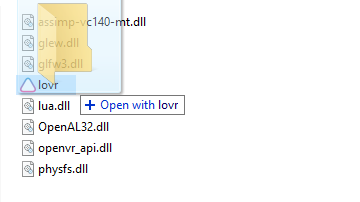
- If you’re on Windows and you would like to run your project with the ability to see
print()functions, open the command prompt, and entercd "directory_to_lovr" directory_to_lovrshould be the directory to your nightly builds installation.- Next, type
lovr --console "directory_to_your_project". directory_to_yout_projectshould be the directory to where yourmain.luafile is, or inside your project folder.- Press enter and you should be able to see
print()messages and errors as well.